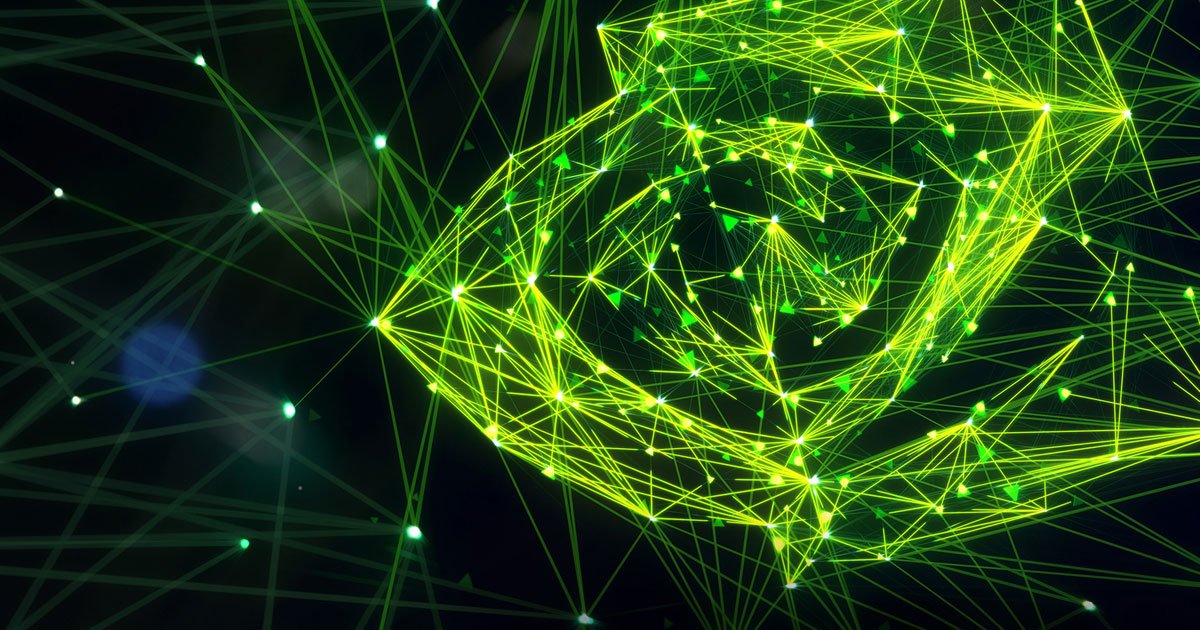
How To Configure DLSS For CPU Bound Gaming Rigs
In the realm of PC gaming, achieving optimal performance without compromising visual fidelity is the holy grail for enthusiasts. However, for those with CPU-bound systems, attaining a smooth and immersive gaming experience can often be challenging. Enter NVIDIA’s DLSS (Deep Learning Super Sampling) technology, specifically its Performance Mode, which offers a lifeline for CPU-bound gamers by significantly boosting frame rates without sacrificing quality. In this article, we’ll delve into DLSS, explore its different modes, and discuss how leveraging DLSS Performance Mode can elevate gaming experiences on CPU-bound rigs.
Understanding DLSS
DLSS is a ground-breaking technology developed by NVIDIA that utilizes deep learning and AI algorithms to upscale lower resolution images to higher resolutions in real-time. By employing sophisticated neural networks, DLSS reconstructs images with remarkable detail, effectively enhancing visual quality while simultaneously improving performance. NVIDIA offers several DLSS modes, each tailored to different performance and image quality preferences:
- Quality Mode: This mode prioritizes image quality, producing stunning visuals with minimal artifacts. However, it may come at the expense of frame rate, making it less suitable for systems struggling with performance.
- Balanced Mode: Striking a balance between image quality and performance, Balanced Mode delivers excellent visuals while providing a significant boost in frame rates. It serves as a versatile option suitable for a wide range of gaming setups.
- Performance Mode: Geared towards maximizing frame rates, Performance Mode sacrifices some image fidelity to achieve smoother gameplay. It’s particularly beneficial for CPU-bound systems where every frame counts.
DLSS primarily impacts the workload on the GPU rather than the CPU. By offloading the rendering process to the GPU, DLSS reduces the strain on the CPU, allowing it to allocate resources more efficiently. This redistribution of tasks results in improved overall system performance, especially in CPU-bound scenarios.
In Performance Mode specifically, the emphasis on maximizing frame rates entails a more aggressive approach to upscaling, which may lead to slightly reduced image quality compared to other DLSS modes. However, the trade-off is well worth it for CPU-bound gamers seeking smoother gameplay experiences.
Advantages for CPU-Bound Systems
For gamers with CPU-bound rigs, DLSS Performance Mode offers several compelling advantages:
- Increased Frame Rates: By leveraging DLSS Performance Mode, CPU-bound systems can achieve significantly higher frame rates, enhancing gameplay fluidity and responsiveness.
- Reduced CPU Load: Offloading rendering tasks to the GPU via DLSS alleviates the burden on the CPU, allowing it to focus on other critical tasks such as physics calculations and AI processing.
- Enhanced Playability: With smoother frame rates, CPU-bound gamers can enjoy more immersive and enjoyable gaming experiences, even in demanding titles that would otherwise strain their systems.
In the ever-evolving landscape of PC gaming, technologies like DLSS are revolutionizing how gamers experience their favourite titles. For CPU-bound enthusiasts, DLSS Performance Mode serves as a valuable tool for unlocking untapped performance potential and elevating gaming experiences to new heights. By intelligently balancing image quality and frame rates while offloading rendering tasks from the CPU to the GPU, DLSS empowers gamers to enjoy smoother, more responsive gameplay without compromising on visual fidelity. So, if you find yourself grappling with CPU limitations in your gaming endeavours, consider harnessing the power of DLSS Performance Mode to unleash the full potential of your system.