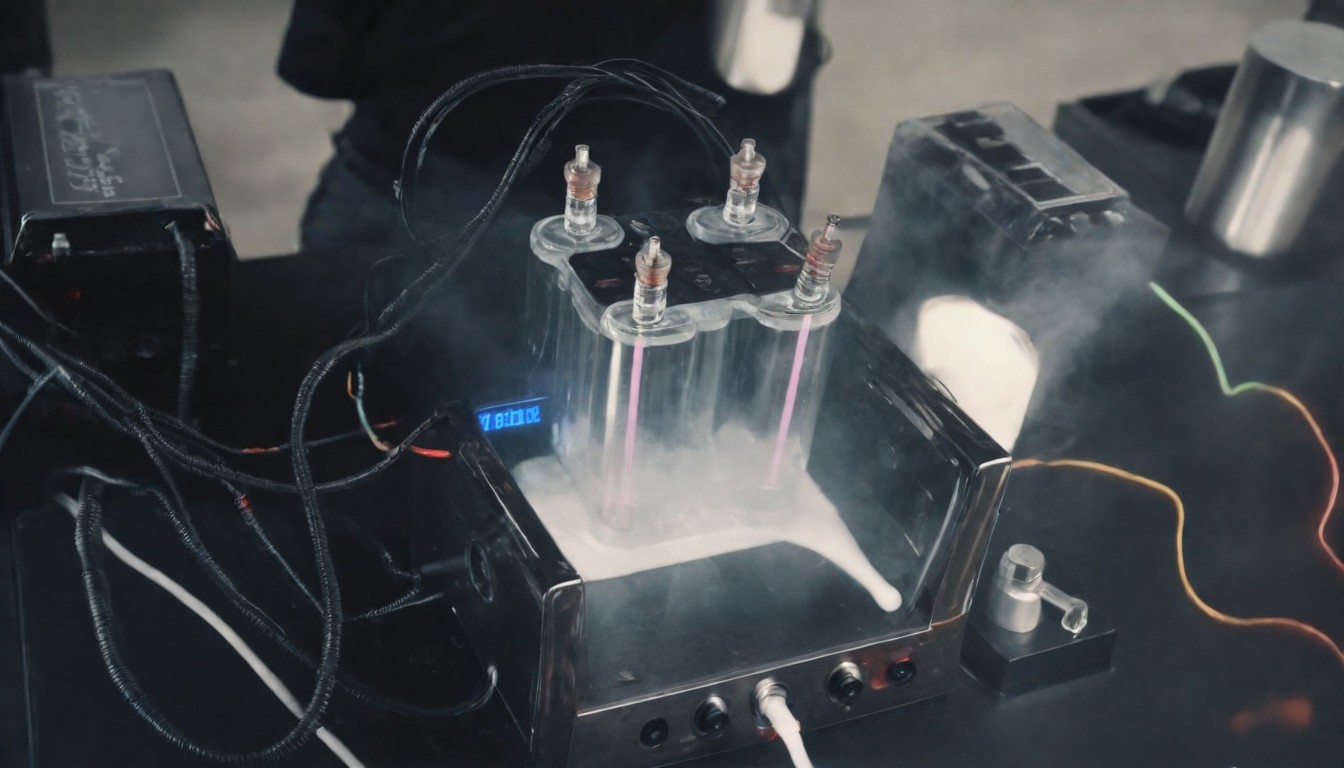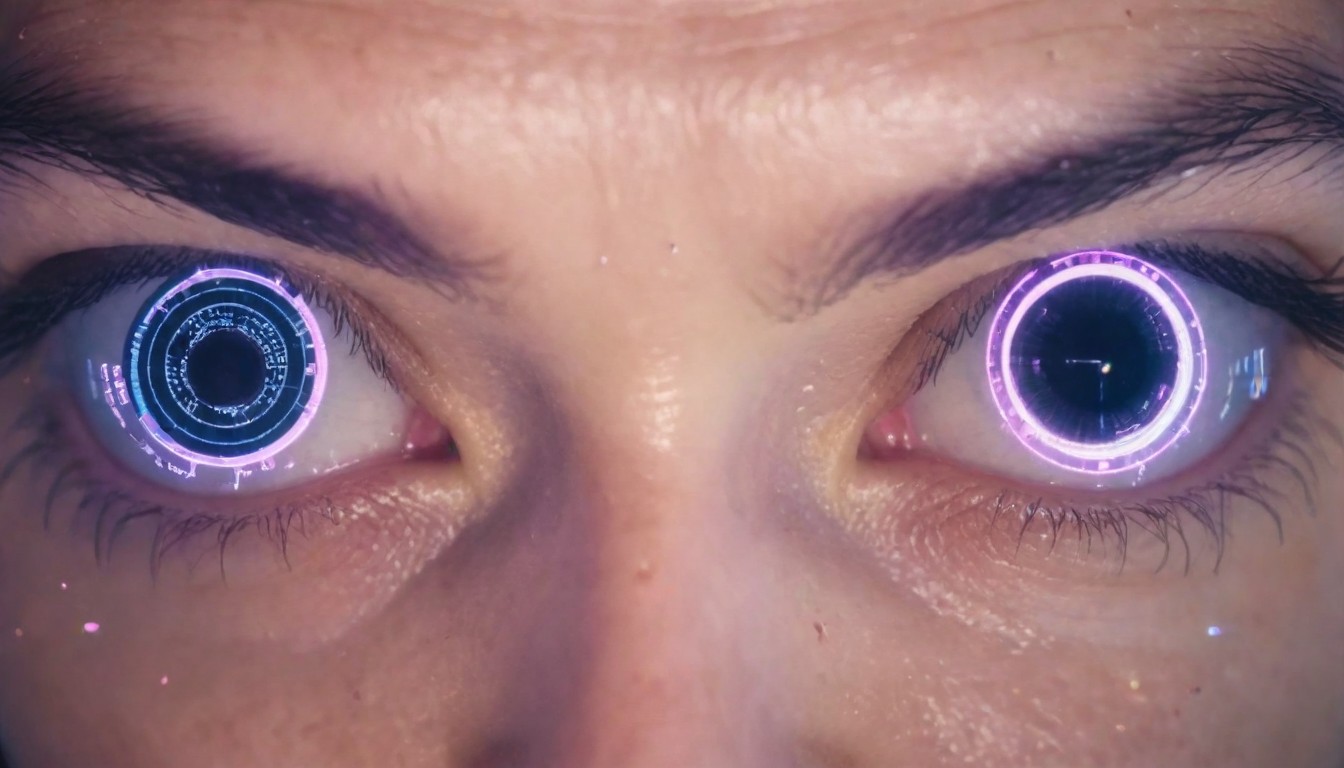Overclocking Intel and AMD CPUs – Reaping the Rewards from Delidding
Hey, overclocking enthusiast! Ready to push your gaming rig to its limits? Here’s a few things to consider first:
Preparing to Overclock
- Motherboard Compatibility: If you’re with AMD, almost any chipset works except for A-series. For Intel, you’ll need a Z-series board for core frequency overclocking. Look out for robust power delivery systems in higher-end boards for better performance.
- CPU Requirements: With AMD, you’re in luck – most chips are overclockable. But watch out for exceptions like the first-gen Ryzen 7 5800X3D. For Intel, grab a K-series chip for easy core frequency bumps. Remember, not all chips overclock the same due to the silicon lottery!
- Cooling Check: Keeping things chill is crucial. Invest in a solid CPU cooler and use quality thermal paste. Make sure your case has good airflow too. A cooler with at least 40% more TDP handling than your CPU is ideal to prevent thermal throttling. For all-core overclocking, especially on beefier CPUs, aim for a 240mm AIO liquid cooler or equivalent air cooler for mid-range CPUs, and go bigger (280mm AIO or better) for top-tier CPUs.
- Power Supply: Don’t overlook this! Use a reliable power supply with ample headroom. Use a power supply calculator, but input your max overclock specs for accuracy. Clean power is key – don’t skimp here!
All making sense – ready to become an overclocking pro?! Follow these pointers to do the deed:
What to Consider When Overclocking
- Setting the Stage: Overclocking involves tweaking settings like voltages and clock speeds. You can do this either in the BIOS/UEFI or through software like Intel’s XTU or AMD’s Ryzen Master in Windows 10 and 11.
- Choosing Your Path: Software overclocking in Windows is user-friendly and allows real-time changes with standardized settings. BIOS overclocking, on the other hand, offers more granular control for advanced tuners, but changes require a reboot to take effect.
- Finding Your Sweet Spot: It’s a trial-and-error process, so save your BIOS settings before diving in. Most motherboards let you save profiles for easy restoration and experimentation.
- Navigating the BIOS: While settings might have different names depending on your motherboard brand, top manufacturers like Asus, ASRock, Gigabyte, and MSI offer plenty of options for CPU overclocking. Don’t be intimidated – even basic overclocking is accessible with enthusiast-class boards.
- Key Settings: We’ll focus on the basics here. Pay attention to:
- CPU Ratio Multiplier: Determines CPU frequency.
- Base Clock (BCLK): Adjust with caution, impacts memory and PCIe.
- CPU Core Ratio: Choose between all-core or per-core overclocking.
- Vcore: Directly affects thermals, higher voltage means more heat.